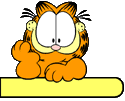
A Color Segmentation Algorithm to Annotate Fine Art Images
�t���K�n
�ت��G
�αm��ϰ���j����k�ӿ�{���N���e���A�ݬO�@�ӤH�����v���A�٬O�@�Ӧ۵M�������e�C
�ʾ��G
�b�����W�i�H�ݨ즳web museum�A�]�N�O�����W���ժ��]�A�̭����ܦh���e���B���N�~�A���o��h���e���n����z�O�H�άO�n�b�䤤���@�T�e�A���O�A�����D�@�̡A�u���D�e�����Ӭ��k�b�L���A����u�ݭn���i�o�˪��Q�k�A�o�Өt�δN�����A���o�T�e�C�t�~�@�Ӱʾ����O�z���N�]�A�ӬO�z��L���F��A�ڭ̥i�H�Φ����v������T�ӳB�z�B���R�o�ӪF��C�̫�Ʊ�F�쪺�\��A�O�ϥΪ̤��ݭn�����h��ܡA��p���i���Ǧr�A���N�|�X�{�����ѡF�b�v���譱�A�ڭ̧Ʊ�A��������@�ӽd�ҡA���N�i�H�������A���A�A���ݭn�h���ɹq���h��쥦�C
�e�H����s�G
�b��ƳB�z�譱�A���H���X�@��model�A�D�n�O�Q�n��{���v���b��image�A���portrait image�A�w�g����Ӥ�����\����s�C�Ĥ@�ӥL�̬O��RGB�A�ڭ̪��D�m��space�ORGB�A���O�ڭ̥i�H��RGB�T��space��������@��color space�C����o�ӤH�L�O��j��RGB space�����p��rgb��color space�C�o�ӤH�OMiyake�b1990�~�A�o�����ڭֽ̥����C���X�ӡA�]��portrait�̦h���N�H���ֽ����C��C�o�o�{�ֽ����C��brg�o��תŶ���space�W���i�H�Φ��@�Ӿ��έ��C�ĤG�ӵo�{�O���H��RGB����YES�AYES�O�t�~�@��color space�C�o�ӤH�OSaber�b1996�~���X���A�L�o�{���T�ӱڸs���C��A�N�O�ֽ��B�ѪšB�M��a���C��b"ES"�o�ӥ����W�|�Φ�2-D��Gaussian function�������C
OUTLINE�G
�����ڭ̿��TES��color space�A�]�N�ORGB�A�g�L�@��matrix���ഫ���ᦨYES�C�o�ǫY�ƫ��Ӫ��O�H�W�O�g�窺�A�o��Engineers test�ܦh���P�ө��{�ת��Ϥ��A�M��ӿ�X�o��matrix���Y�ơA�o�̨M�w�o�ӥsYES�CYES���������N�q�b�AY:�ƹ�W�N�O��@��pixel��RGB�������Ҧ������G�ת������⥦���X�ӡA�ҥH�sliminance�CE�MS�W�N�⥦��m�������A���C�ƪ��������X�ӡC������n��ܳo��color space�A�����n�B�O�G�@�B�����luminance�������X�ӡAĴ�p�P�ˤ@��¦⪺Ũ�m�b���P���G�סA�����C��N�|�ܤơC�ҥH�ܭ��n���O�ܮe���z�Z�ڭ̪���k�N�O�����G�סA�ҥH�o��color space�����Ĥ@�Ӧn�B�N�O���G�ר��X�ӡC�ĤG�Ӧn�B�O�i�H�D�`���IJv�C�q�`�@�ӹϤ����O500x500�άO500x1000 �A�ҥH�ڭ̭n�D�`���IJv�Ӱ�color space���ഫ�C�]���b�o��research�����A�]���ڭ̥u�O�ݭn���D�o��pixel���C�ơA�ҥH�ڭ̥u�n���DE�BS�A���ݭnY�C�ҥH�i�H�o�{�AE����OR-G�A���H�G�A�ҥH�D�`���ֳt�F��S�O��R�MG�[�_�ӡA���H�G�A�B�A�A���H�G�C�ҥH�W�����B��D�`²��B�����C�ĤT�Ӧn�B�O���S��signularities�CSigularities�D�n�O�o�ͦb�ഫ�ɬOnonlinear��matrix�A�N�O��褤������matrix�Ononlinear�A�N�|��singularities�����D�X�{�F���O�]���o�O�@��linear��space�A�ҥH�S���o�Ӱ��D�C�o�N�O�ڭ̬�������YES����]�C��ܤF�o��data����A�N�n��mean�Mcovariance���ȡC�]���b�o��research�O�n���H�����~�����A�ҥH��ܨ�غ����A�@�ӬO�ֽ����C��A�t�@�ӬO�ѪŪ��C��C�p�G�@��2-D��Gaussian function�q���W��ݹL�h�A���O�@�Ӿ��ΡC�ڭ̥i�H�b�����W���@�����N���H���A�����ڭ̭n���@��training data�A�ҥH�ڭ̭n�I���Ҧ�������ֽ����C�⪺�p�p���v���A�⥦�ഫ��YES���y�СC����A�ڭ̴N���I�e�X�ӡA�]���C�@��pixel���|��E�MS���ȡA���ڭ̴N�⥦�ХX���I�ӡC����@�p�iimage�̭��N�|�Φ��@�ӱڸs�A�o�˴N�i�H�c���@�ӹ���ꪺ�ϧΡA�]���ڭ̨����v�������h�A�ҥH�٤��O���㪺���A��ڲέp�Ǫ���z�A�������U�h�ɡA�έp�������|�ͦV�@�Ӧ۵M��function�C�t�~�O�ѪŪ��C��F�b�e�a�����̡A�ѪťD�n�O�զ�B�Ŧ�C���O�j�a����u�ݳo�G�תŶ��A�ڭ��٭n�ݥ��έp���ƥءA�]���b�P�@���I�W�i��ܦh�I���ֿn�b�o�̡C�ҥH�n�N���ݦ��T�תŶ��A���i��O�@�y�s���䪺�@�y�p�s�A�ҥH�⥦���Ӽƥبӥ�������A�N�|���ͳo��Ӿ��ΡC���U�ӴN�n�ӱйq�����˨Ӥ���v�����H���A�٬O�۵M�������e�C�o�Ӥ�k�����ӨB�J�G
- ��C��pixel��RGB���ȴ��⦨E�MS���ȡC
- Histogram��analysis�A�D�n�N�Olambda���ȡA�]���C�@��pixel���ȳ���E�MS��value �A�ҥH�i�H�N�J��~���Ӿ�ꪺ��{���C�M��|��X�@��lambda���ȡC�ӹ��o��lambda���ȡA�i�H���Ӱ��έp�W�����R�A�i�H��쥦�D�`�������a��A�M���������a��C���M�M�w�F�̪쪺threshold�A���O�C�i�ϵe���S�ʤ��P�A�ҥH�o��threshold�O�i�H�ۤv�ժ��C
- threshold���|�ۤv���ʡA ��ڧڭ̵������@�ӳW�h�A���|�}�l���ʡC�M��M�w�@��threshold value�sta�A�Ӥ@�}�l���ȬOtu�C
- �@���M�w�F�o�ӷs��threshold���Ȥ���A���ݩӱڸs��������X�ӡC
- �b��X�@�ӱڸs����A�Y���O�ݩ�P�@��region���A�N�i�H��X����t��pixel�C
- linking�A�N�O��C�@����t��pixel�s�_�ӡA���ڭ̴N���Fboundary�C
��ڳo��boundary�A�ڭ̥i�H��O�O�H�����e���٬O�۵M���e���C��������digital��color image�A��J�q����RGB�ഫ��ES�A�ݦ��X�غ����A�b�o�̡A�ڭ̩ҥΪ��O�ֽ����C��M�ѪŪ��C��C�p�G�n��ֽ��C��A�N�έ��ֽ��C�⪺mean value�Mcovariance�Ӻ�Xlambda�A�M���o��lambda�e��histogram���ϡA�M��N�n�}�l�h��s��threshold value�A�]���_��M�w���O�b2�A�i�O�����@�w�n�O2�A���|���ʡC��ڨC�i�e���S�ʡA�ڭ̥h��@�ǥi�H�ʪ�value�C�ڭ̥���̰��I�Opeaks�٦������p���Ivalleys�C�ڭ̽T�w�F�o�I����A�ڭ̴N�ݷ���@�}�l�]��initial��threshold�O���O�b�a��peaks���a��A�p��o�䪺���n�M�o���I�b�U�@��valley�����n�F�ݨ��@�Ӥj�ө��j����V���ʡC�ҥH�o�Ӧa��O�@��automatic adaption��algorithm�C�p�G�o�Ӥ��O�b�ܩ��㪺�ϰ�A�N��ܭ�Ӫ��ȡC�o�ӨB�J�N�M�w�F�ڭ̷s��threshold���ȡC�γo��threshold���ȡA�i�H�ӨM�w���Ϊ��j�p�Athreshold���ȿ�j�@�I�A���N�|�ܤj�A�Ϥ��h�ܤp�C�ӫ�Ӥ����A�Y�����Ϥ����a��A�N�βέp�ǤW��MAP����k�ӸѨMambiguties�C������edge pixel�A�⥦link�A�i�H����ݩ@�ӱڸs���ϰ�C������窺���G�A�����b�H�������A��J�q�����O�X�R�R�����e���A�o�i�e�����@�ӫܯS�O���a��A�N�O�X�R�R���O���b�@�T�e�����e���A�Ө��T�e�ѪŪ��C��A�ܹ��ֽ����C��A�ҥH�i�H�ݨ�ڭ̸��窺���G�i�H�o�{�b�H���᭱�]�O�ܦh�ֽ��C�⪺�C�b�ڭ̦��@�Ϥ@�ϥֽ����ϰ줧��A�ڭ̴N�ӧ䥦��t��pixel�A��X�Ӥ���A���F�@�Ӥj�x�����]�A�Ҧ��H���ϵe���y�A�@�w�b�W�b���A���i��e�b�U�b���C�H���y�@�w�|�Φ��@��close loop�A�ӥB�������n�|�j���i�ϵe��4%�C�]���ڭ̤j�x�����]�p�G�b�ϵe���W�b�����@�ӭ��n�W�L4%���ʳ��ϰ�A�N�i�H��O�o�i�e�O�v���e�C�ӥt�~�@�ӨҤl�O������~���e�A�o�i�e�Omarch�A���@�䪺�ѪšA�w�Q�e�a�e���Ӷ¤F�A���b�ڭ�training���d��A�ҥH�ڭ̤��h�����C�U�@�B�N�O����t��pixel�A�o��pixel�O�ݩ����䪺pixel�C�ڭ̤S���@�Ӱ��]�A�Ҧ����Ѫŷ|���@�ӫܤj�����n�A����20%�H�W�A�ڭ̧�X�ӬO�̪����A�ӥB�`�`�O�פ�b��t�A���@�w�O�@��open���C�Y���@�ӳ̪�����O�ѪŪ��C��A�N�M�w�N�i�e�O�����e�C�o��Ӱ��]�������I�A�u�వ�ŦX���ϡC
���סG
�o��project����Ӧn�B�A�Ĥ@�ӬO�����O�Φ۰ʨӿ�O���A���ΤH�u�h���threshold�A�Ӧ۰ʪ��h��O�ҭn���ϡC�o��algorithm �i�H���m�⪺�����C���ᤣ�P��pixel�i�H�⤣�P���϶����X�ӡA�ҥΪ���k�O�u�n�O�ݩ�P�@�Ӱϰ쪺pixel�A���W�O�s��ʪ��A�Ӥ��|��W�s�b�A�ҥHpixel�|�����b�@�ϡC�ĤG�Ӧn�B�O�u�Ψ�ϵe���m��A�u���b�᭱�B�J�~���Ψ�shape�A�ҥH�Υ��m�⪺�����Ӥ����O�D�`��²��C�ӥB�p�⪺�ɶ��ܵu�C�̫�b���ѥ��O�v���٬O�۵M�����ɡA���Ψ쭱�n�A�ҥH�u�Ψ쥦���m�ⳡ���M���n�����C
FUTURE WORK�G
�Ĥ@�ӬO�i�H�W�[��h�������A�άOkeyword�C�ĤG�ӥi�H�[�J��h�����e�Τ��᪺�v���B�z�A�Өϱo���G��n�C�p�i�H��data���Y�A�b�p�⪺�ɶ��i�H�Y�o�ܵu�C�ĤG��region segmentation�n�����ܷǽT�A�ثe�S����simulation�������A�Y��simulation�������A�N�n���s�έӧ�ǽT��region segmentation����k�C
�t���ԲӤ��e�G
���Ѩ������O������m��v���ϰ���j����k�A�ڭӤH��������a��v���B�z(image processing)�٦��q����ı(computer vision)�o�譱�A�o�譱�٬O�@�Ӿ�ɥN�F�j�a���S���@�ӳ̦n����k�ӸѨM�@�Ӱ��D�A�ҥH�N�O�ʮa����A�ӥB�S���H�ണ�X�@�����j�a���ܪA�𪺤�k�C�ҥH���ѳo���D�ؤ]�O�@�ˡA�o��topic�ܦh�H�b���A���O�S���H������X�̦n����k�A�u����w��Y�@�دS���γ~�A�Ӵ��X�o�̤@�Ӥ���n����k�C���ѧڳo��project�D�n�O�ڦb����Ӥh�Z�Ҫ��@��project�C�bproject����A�ڪ��б»{���ڳo��project��idea�D�`�n�A�ҥH�ڧ⥦implement���@��paper�A�M��b1997�x�W�}���@��multimedia��conference���o���L�C����topic�D�n�O�Ʊ�αm��ϰ���j����k�ӿ�{���N���e���A���O�@�ӤH�����v���O�H�٬O�@�Ӧ۵M�������e�C�U��P�Ǧp�G��������D�i�H�H�ɥ��_�ڡA�]�����ѳo�Ӻt��������n���O���j�a���D�j���@�Ӥ몺project�i�H���Ӱ��F�]���o�ӪF��u��F�@�Ӥ�A�ҥH�����ܦh�ݭn�ɱj���a��Aidea����s���覡��ڤWxxxx(ť���M��)�C�����Ĥ@�ӬO������n�o�i�o�ӪF��A�ڪ��ʾ��O�p�G�p�b�����W�i�H�ݨ�@�ǧO�H�w�g�W�������sweb museum�N�O�b�����W���ժ��]�A���O�D�`�h�D�`�h���e���B���N�~�A�p���˨�handle���A�M���x�s���F�Ʀܩp�n��@�ӵe���A���p����o�o�T�e�O�֧@���A�p�u���D�o�T�e�̭��i�H���@�Ӭ��k�b�L���A�M��p�N���i�o�ǷQ�k�A�M�ᥦ�N�i�H���p���C�t�~�@�Ӱʾ��O�N�Ӥ��@�w�O�z�@�Ӭ��N�]�A�ӬO�z�䥦�F�誺�ɭԡA�ҥH�ڭ̻ݭn�@��object-oriented environment�C�o�����Ҫ��S�I�O���ܦh��ƭn�B�z�A�ĤG�Ӳ{�b���B�z�覡���Ϯ��]���覡�O�Τ�r�C����A�ڭ̷Q�n�إߤ@�ӬO�Υ������v�����F��ӳB�z�o��environment�F�ҥH�ڭ̥i�H�Υ���color�Btexture�Bshape�Mlayout�Ӥ��R�C�̫�ڭ̭n�F�쪺�@�ӥγ~�O�ϥΪ̤��ݭn�����h��ܡA��p���i���Ǧr�A���N�|�X�{�����ѡF�b�v���譱�A�ڭ̧Ʊ�p��������@��example�A���N�i�H�������p���A�p���ݭn�h���ɹq���h��쥦�C
���o��Ӱʾ��A�ڭ̨Ӭݦ����ǤH�w�g���L�o�譱����s�C�ڭ̤�����譱�A�����b��ƳB�z���X�@��model���H�A�D�n�o�̬O�Q�n��{���v���b��image�F�ҿרv����image�N�O���ӤH�A���U�쪺�j�Y�Ӥ@�ˡC�����O�@��portrait image���ܡA����Ӥ�����\��work�w�g���F�C�Ĥ@�Ӧo�̬O��RGB�A�ڭ̪��D�m��space�ORGB�A���O�ڭ̥i�H��RGB�T��space��������@��color space�C����o�ӤH�o�O��j��RGB space�����p��rgb��color space�C�o�ӤH�OMiyake�b1990�~�A�o�O�����ڭֽ̥����C��A�]��portrait�̦h���N�H���ֽ����C��C�o�o�{�ֽ����C��brg�o��תŶ���space�W���i�H�Φ��@�Ӿ��Ϊ�group�̭��C
�ĤG�ӵo�{�O���H��RGB����YES�AYES�O�t�~�@��color space�C�o�ӤH�OSaber�b1996�~���X���A�o�o�{���T�ӱڸs���C��A�N�O�ֽ��B�ѪšB�M��a���C��b"ES"�o�ӥ����W�|�Φ�2-D��Gaussian function�������C�o�gpaper���N�O�o�ӤHpaper�������C�ڭ̧Ʊ�Φo��model�Ӱ���h���Ʊ��A�̫�F��ϰ���j���ĪG�C�bobject-oriented environment�譱�A�w�g���L�����ܦh�A�o�Ӥj�a����ť�L�C��IBM�����o�i�@�ӳn��s��Query-by-Image-Content�AĴ�p���A�p�n��@�Ӭ��լ۶���T-shirt���ϮסA�p�u�n��o�ӹϮש�buser choice�o��A���N�|��X�b��database���Ҧ������լ۶����Ϯ׳����p�F�b1993�~�w�gcommercial�CMIT���@��photobook�b1993�~�CETL�b1991�~���ӳB�zart museum���n�^�CUniversity of Miohigan �b1993�~�]���X�@�ӳn�^�s��Xenemania�b1993�~�A�̪O1995�~��Columbla Univ.�X�F�@��Multimedia testbed�C
�i�J����talk��outline�A�����ڭ̤��ѭn���Ъ��O�Ĥ@�ӧڭ̫�˥h��ܤ@��color space�A�M���ܤ@��data modeling�C�ĤG�ӭn���Ъ��O�ڥΪ���k�̫�ӸѨM�Q�αm��ϰ���j���覡�C�o�Ӥ�k���T�ӨB�J�F�Ĥ@�ӨB�J�O�]���b�@��iamge�̭��A�C�ӳ��N�Opixel�A�Ĥ@�ӬO��pixel�Ӥ����F�N�O����pixel ���O�ݩ��C��A�ڭ̴N�⨺��pixel �������@���C�b�p��Ҧ��P���C��AĴ�p���H���v�������A�y���譱�p�G����i�H��Ҧ��ֽ����C��pixel����X�ӡA����A�ڭ̴N��pixel��X�_�ӡA�ܦ��@�Ӱϰ�A�M��⥦���j�X�Ӥ���A�̫�ڭ̧Ʊ�⥦��boundary����M�w�C�ڳo�g���j�a�ݪ��O�@�����ΡA������q���۰ʦa����@�Ӭ��N���ϵe�O�H���v���٬O�۵M���[���ϵe�C�̫�|���j�a�ݤ@�ǹ��窺���G�C
�����A�ڭ̴N�ӿ�ܤ@��color space�F�o��color space�sYES�A�o��YES�O�Ѥ@�Ӥ饻���Ƿ|�A�s��Motion Picture and Television Engineers���Ƿ|�Ҵ��X�Ӫ��A�]�N�ORGB�A�g�L�@��matrix���ഫ����A���|�ഫ��YES�C�o�ǫY�ƫ��Ӫ��O�H�W�O�g�窺�A�o��Engineers test�ܦh���P�ө��{�ת��Ϥ��A�M��ӿ�X�o��matrix���Y�ơA�o�̨M�w�o�ӥsYES�CYES���������N�q�b�AY:�ƹ�W�N�O��@��pixel��RGB�������Ҧ������G�ת������⥦���X�ӡA�ҥH�sliminance�CE�MS�W�N�⥦��m�������A���C�ƪ��������X�ӡC
�ڬ�����n��ܳo��color space�A�p�G�j�a������i�H�ݬ�image processing��book�A���|�g��color space�N�@�Ӥjtable���ܦh�H���X���P���γ~�C�o�ӬO����s���D���A�ҥH�p���Ь�ѧ䤣��C�����n�B�O�G�@�B�����luminance �������X�ӡAĴ�p�P�ˤ@��¦⪺Ũ�m�b���P���G�סA�����C��N�|�ܤơC�ҥH�ܭ��n���O�ܮe���z�Z�ڭ̪���k�N�O�����G�סA�ҥH�o��color space�����Ĥ@�Ӧn�B�N�O���G�ר��X�ӡC
�ĤG�Ӧn�B�O�i�H�D�`���IJv�C�]���q�`�@�ӹϤ����O500x500�άO500x1000 �A�ҥH�ڭ̭n�D�`���IJv�Ӱ�color space���ഫ�C�]���b�o��research�����A�ڭ̥u�ݭnE�MS�A�ڭ̤��ݭnY�A�]���ڭ̥u�O�ݭn���D�o��pixel���C�ơA�ҥH�ڭ̥u�n���DE�BS�C�ҥH�i�H�o�{�AE����OR-G�A���H�G�A�ҥH�D�`���ֳt�F��S�O��R�MG�[�_�ӡA���H�G�A�B�A�A���H�G�C�ҥH�W�����B��D�`²��B�����C
�ĤT�Ӧn�B�O���S��signularities�CSigularities�D�n�O�o�ͦb�ഫ�ɬOnonlinear��natrix�A�N�O��褤������matrix�Ononlinear�A�N�|��singularities�����D�X�{�F���O�]���o�O�@��linear��space�A�ҥH�S���o�Ӱ��D�C�ҥH�o�N�O�ڭ̬�������YES����]�C
�ĤG�ӧڭ̭n��ܫ�˨�model�o��data�F�ڿ�ܤFSaber����k�A�]���o��modeling������Bfeture�O�ܦX�A���A�ڦۤv��check�L�A�ҥH�ڿ�ܦo����k�C�ҿת�2-D Gaussian probability density function�o�N�O�@�ӥ��зǪ��@��probability function�A�j�a�i�H�ݨ�A�O�o�ˤl�C�M��o�䦳��exponential�A�M��ڭ̵o�{�o��A�o�ӬOmean vector�M��k�Ocovariance matrix�A�M��o�䭺��x�O�N���C�@��pixel��e�ȩMs�ȡCmean value�Oe���Ӷb��mean value�Ms�b��mean value�Fcovariance�N�Oe�Ms�������Y�ơC�ڭ̥i�H�o�{�A�p�G�ڭ̧�exponential�W�����Y�ƬO�M�w�o��Gaussian function�O����D�٬O����G�C���o��coefficient�O�M�w�o��Gaussian function�����סA�̰��������I�b���̡C�]��Gaussian function �b�T�תŶ��q���W��ݹL�h�A���O�@�Ӿ��ΡC���W���o��coefficient�O�M�w�o�Ӿ�ꪺ�����C�p�G�ڭ̧�o��equaltion��X�@�ӭȡA�ڭ̭q���slambda�A�N�ӥΰ��۰ʪ�algorithm��primate(���M��)�C
�ڭ̿�ܤF�o��data����A�o��mean�Mcovariance���ȫ���A���U�ӡA�N�n��j�a���A�]���o�ӪF��H��p�G�p�̦����찵data�譱�����|�Ψ�C�]���b�o��research�ڬO�n���H�����~�����A�ҥH�ڿ�ܨ�غ����A�@�ӬO�ֽ����C��A�t�@�ӬO�ѪŪ��C��C�p�G�@��2-D��Gaussian function�q���W��ݹL�h�A���O�@�Ӿ��ΡC�o�N�O��training data�Ҳ��ͪ���ơCstar�ҧΦ����O�ֽ��Ҧ����ڸs�A�Ӱ��ҧΦ����O�ѪŧΦ����ڸs�C�ڭ̭n��O�H�����A�{�b�����D�`���o�F�A�i�H�b�����W���@�����N���H���C�H�U�O�j�a�ݨ�ܼ��x������--�먦�C�����ڭ̭n���@��training data �A�ҥH�ڭ̭n�I���Ҧ�������ֽ����C�⪺�p�p���v���A�⥦�ഫ��YES���y�СC����A�ڭ̴N���I�e�X�ӡA�]���C�@��pixel���|��E�MS���ȡA���ڭ̴N�⥦�ХX���I�ӡC����@�p�iimage�̭��N�|�Φ��@�ӱڸs�C�ڿ�F�Q�ӤH�����e�A�N�i�H�c���o�ӡC�p�ݥ��ݰ_�������A�]���ڭ̨����v�������h�A��ڲέp�Ǫ���z�A�������U�h�ɡA�έp�������|�ͦV�@�Ӧ۵M��function�A�ҥH�o�ӭ�]�O�ڭ̨��������h�C
�t�~�A�o�ӹϬO�ѪŪ��C��F�b�e�a�����̡A�Ѫūܦh���O�������C��A�ҥH�D�n�O�զ�B�Ŧ�F�o�ө_�Ǫ��ڸs�O���@�i�e�A���ѪŪ��C��D�`���šC�ҥH�|�y���o��ӱڸs���}�C���O�j�a����u�ݳo�G�תŶ��A�ڭ��٭n�ݥ��έp���ƥءA�]���b�P�@���I�W�i��ܦh�I���ֿn�b�o�̡C�ҥH�n�N���ݦ��T�תŶ��A���i��O�@�y�s���䪺�@�y�p�s�A�ҥH�⥦���Ӽƥبӥ�������A�N�|���ͳo��Ӿ��ΡC
���o�Ӥ���A�N�i�H�M�w�A�o����I�A�N�O�ڸs�����ߡC�Ӿ��Ϊ��j�p�A�O�n�Ѧۤv�h�M�w�F�p�G�o�Ӿ��Φb�T�תŶ��ݰ_�ӫܭD�A����o�Ӿ��N�n���j�@�I�F�p�G�O�@�ӫ��ֲӪ����A�N�n��G�@�I�C�ҥH�o�n�h�ݤ@�U�T�תŶ��������C�̫�|�o�쥦�������ȡA�N�O��~���Ǿ�ꪺ���ߦ�m�A�M����j�p�A�٦�location����V�i�H�M�wcovariance�C��ꪺ�j�p�A�n�M�w�h�j�O�D�`conferdant(���M��)��inteval�C�]�N�O���A�ڽT�w�Ҧ����I�b�o�Ӿ�ꤧ�����O�o���C��C�ҥH�A��ڧڭӤH�ҥΪ�training data�A�ڨM�w��ӳ��O2�A���u�O�ꥩ�A���@�w�n�@�ˡC
�M�w�Fcolor space�Mdata modeling���覡����A�o��show�@�U�ڥΪ��䥦��training data�A�b�H���譱�A�ڥΪ����F���B�p�պ��B�먦���F�ҥH���̪��C��O�t�O�ܦh���C�Ӧb�ǥ~���۵M���[�A�کҥΪ��O�o�ǡA���o�ӤѪŴN�D�`���šA�M�����@�ˡA�o�N�O��~�����D�n�ڸs�������C�����ѪťR���F���A�٦����ѪŬO�x���C
�b�۵M���[�譱�A�کҵۭ����e�a�O�����C�W�j�a�i�H����idea�N�O�N�ӥi�H�ΨӳB�z�Ӥ��A������ڳo��project �O�����N���e�A�O�]���Ѯv�W�w�Ҧ���project���n�M���N�����A�ҥH�j�a���i�H�ηӤ��C
���U�ӡA�N�n�ӱйq�����˨Ӥ���v�����H���A�٬O�۵M�������e�C�o�Ӥ�k�����ӨB�J�A�Ĥ@�ӨB�J�N�O��C��pixel��RGB���ȴ��⦨E�MS���ȡA�ڭ̤��ݭn�����G�סC�ĤG�ӨB�J�N�OHistogram��analysis�A�D�n�N�Olambda���ȡA�]���C�@��pixel���ȳ���E�MS��value �A�ҥH�i�H�N�J��~���Ӿ�ꪺ��{���C�M��|��X�@��lambda���ȡC�ӹ��o��lambda���ȡA�i�H���Ӱ��έp�W�����R�A�i�H��쥦�D�`�������a��A�M���������a��C���M�M�w�F�̪쪺threshold�A���O�C�i�ϵe���S�ʤ��P�A�ҥH�o��threshold�O�i�H�ۤv�ժ��C�ҥH�U�@�ӨB�J�N�Othreshold ���|�ۤv���ʡA��ڧڭ̵������@�ӳW�h�A���|�}�l���ʡC�M��M�w�@��threshold value�sta�A�Ӥ@�}�l���ȬOtu�C�U�@�ӨB�J�O�@���M�w�F�o�ӷs��threshold���Ȥ���A���ݩӱڸs�����������B��X�ӡC�U�@�ӨB�J�O�b��X�@�ӱڸs����A�Y���O�ݩ�P�@��region���A�N�i�H��X����t��pixel�A�U�@�ӨB�J�Olinking�A�N�O��C�@����t��pixel�s�_�ӡA���ڭ̴N���Fboundary�C��ڳo��boundary�A�ڭ̥i�H��O�O�H�����e���٬O�۵M���e���C
��������digital��color image�A��J�q���A�q���N��RGB�ഫ��ES�A�ݦ��X�غ����A�b�o�gpaper ���A�ڭ̩ҥΪ��O�ֽ����C��M�ѪŪ��C��C�p�G�n��ֽ��C��A�N�έ��ֽ��C�⪺mean value�Mcovariance�Ӻ�Xlambda�A��Xlambda����A�N��o��lambda�e��histogram���ϡA�o�Ϭݰ_�ӡA�N�O���o�ˤl�C��X�F�Ҧ����ȡA�M��e�X�o��histogram�A�N�n�}�l�h��s��threshold value�A�]���_��M�w���O�b2�A�i�O�����@�w�n�O2 �A�ҥH���|���ʡC��ڨC�i�e���S�ʡA�ڭ̥h��@�ǥi�H�ʪ�value�C�ڭ̥���̰��I�Opeaks�٦������p���Ivalleys�C�ڭ̽T�w�F�o�I����A�ڭ̴N�ݷ���@�}�l�]��initial��threshold�O���O�b�a��peaks���a��A�ڭ̷|�p��o�䪺���n�M�o���I�b�U�@��valley�����n�F�ݨ��@�Ӥj�ө��j����V���ʡC�ҥH�o�Ӧa��O�@��automatic adaption��algorithm�C�p�G�o�Ӥ��O�b�ܩ��㪺�ϰ�A�N��ܭ�Ӫ��ȡC�o�ӨB�J�N�M�w�F�ڭ̷s��threshold���ȡC
�γo��threshold���ȡA�i�H�ӨM�w���Ϊ��j�p�A�]�����ܤF�o��threshold���ȡA���N�|�ܤơCthreshold���ȿ�j�@�I�A���N�|�ܤj�A�Ϥ��h�ܤp�C�ӫ�Ӥ����A�Y�����Ϥ����a��A�N�βέp�ǤW��MAP����k�ӸѨMambiguties�C������edge pixel�A�⥦link�A�i�H����ݩ@�ӱڸs���ϰ�C
�{�b�ڭ̨Ӭݤ@�U���窺���G�A�����b�H�������A��J�q�����O�X�R�R�����e���A�o�i�e�����@�ӫܯS�O���a��A�N�O�X�R�R���O���b�@�T�e�����e���A�Ө��T�e�ѪŪ��C��A�ܹ��ֽ����C��A�ҥH�i�H�ݨ�ڭ̸��窺���G�i�H�o�{�b�H���᭱�]�O�ܦh�ֽ��C�⪺�C�b�ڭ̦��@�Ϥ@�ϥֽ����ϰ줧��A�ڭ̴N�ӧ䥦��t��pixel�A��X�Ӥ���A���F�@�Ӥj�x�����]�A�Ҧ��H���ϵe���y�A�@�w�b�W�b���A���i��e�b�U�b���C�H���y�@�w�|�Φ��@��close loop�A�ӥB�������n�|�j���i�ϵe��4%�C�|�h��e�W�i�H�s�����ϰ�A�ӥB�o�Ӱϰ쪺���n�O�j��4%���C�]���ڭ̤j�x�����]�p�G�b�ϵe���W�b�����@�ӭ��n�W�L4%���ʳ��ϰ�A�N�i�H��O�o�i�e�O�v�����e�C�ӥt�~�@�ӨҤl�O������~���e�A�o�i�e�Omarch�A���@�䪺�ѪšA�w�Q�e�a�e���Ӷ¤F�A���b�ڭ�training���d��A�ҥH�ڭ̤��h�����C�U�@�B�N�O����t��pixel�A�o��pixel�O�ݩ����䪺pixel�C�ڭ̤S���@�Ӱ��]�A�Ҧ����Ѫŷ|���@�ӫܤj�����n�A����20%�H�W�A�ڭ̧�X�ӬO�̪����A�ӥB�`�`�O�פ�b��t�A���@�w�O�@��open���C�Y���@�ӳ̪�����O�ѪŪ��C��A�N�M�w�N�i�e�O�����e�C�o��Ӱ��]�������I�A�u�వ�ŦX���ϡC
���צp�U�A�Ĥ@�Ӧn�B�O�����O�Φ۰ʨӿ�O���A���ΤH�u�h���threshold�A�Ӧ۰ʪ��h��O�ҭn���ϡC�g��pre-specified��keyword�C�o��algorithm �i�H���m�⪺�����A�����i�H�Npixel�����Q�n�������A�ӥB�p��D�`��²��C����i�H�⤣�P��pixel�i�H�⤣�P���϶����X�ӡA�ҥΪ���k�O�u�n�O�ݩ�P�@�Ӱϰ쪺pixel�A���W�O�s��ʪ��A�Ӥ��|��W�s�b�A�ҥHpixel�|�����b�@�ϡC�ĤG�ӬO�u�Ψ�ϵe���m��A�u���b�᭱�B�J�~���Ψ�shape�A�ҥH�Υ��m�⪺�����Ӥ����O�D�`��²��C�ӥB�p�⪺�ɶ��ܵu�C�̫�b���ѥ��O�v���٬O�۵M�����ɡA���Ψ쭱�n�A���Oshape�٨S���Ψ�A�ҥH�u�Ψ쥦���m�ⳡ���A�٦����n�����C
�o��project �����٦��ܦh�i�H���A�Ĥ@�ӬO�i�H�W�[��h�������A�άOkeyword�C�ĤG�ӥi�H�[�J��h�����e�Τ��᪺�v���B�z�A�Өϱo���G��n�C�p�i�H��data���Y�A�]���Ϫ�pixel���ܦh�A�p�G�i�H��1000x1000�ܦ�500x500�A�b�p�⪺�ɶ��i�H�Y�o�ܵu�C�ĤG��region segmentation�n�����ܷǽT�A�ثe�S����simulation�������A�Y��simulation�������A�N�n���s�έӧ�ǽT��region segmentation����k�C
�ݷ|�|show�@�ǥثe�b����research�A�]�O����segmentation�A�ϰ���j���F��A���O�O�Φb�¥ռv���譱�A�ӥB�O�Φb�ˤldnaŲ�w���Ϲ��W���C
�bdna�W���A�ڭ̩ҵo�i���O�۰ʼƥX���h�ֱ�dna��lane�A�bband�W���A�ڭ̭n�@���O�ƥX�C��lane�W�����h�ֱ�band�A�bspot�譱�A�n�۰ʦa�ƥX���h�֭Ӵ��I�C�{�b��Ϥ��q���j�a�ݡA�]���ۦp�ڭ�~�һ����A�Ҧ�����k���O�ӷ~���K�A���ઽ���i�D�j�a�C
�o�i�ϵe�N�O�ҿת�dna��band�A�o�i��O�A������dna�A�p�G�A�O�A�������p�Ī��ܡA����A�@�w�n�O�A������A�������p���C�ҥH�p�G�A�X�Ӧ��A�����S�����A����A�N���O�A�������p�ġC�{�b���ƻ�dna�˴����ɶ��n����C����]�N�O�A�Ĥ@�ӭn�]�X�o�i�Ϥ��N�n��W�b�Ѫ��ɶ��A�]������b���G��W�����F��A�n�b�G��W���G�D�A��dna��i�o���G�D�ح��A�M��A��i�q�Ѧ��A�M��dna�N�|�ھڥ������l�q�����q�]�A�]�X�ӷ|�������P���Ϊ��A�A���R�������������Y�A�̭��n�N�O��X�o�Ǥ��l�q�C�ҥH�ڭ̼v���B�z���H�n���U�L�̱q�o�Ǧ�m�ӨM�w���l�q�A�]���V�����]���V�C�C
�Ĥ@�i�Ϥ��i�ӫ�A�ڭ̤j���u��b�����N�i�H���D�o�ǩҦ�band����m�٦������h�֪�lane�A�ҥH�q�����W�i�D�A����8��lane�A32��band�A��c++��implement���C�p�G���H���w���ܡA�N�O��C��band�ذ_�ӡA�Ϊ̬O��C��band����t����X�ӡA�Ӻ�band�Ҧ������n�A�o�u�O��ܤ覡�����P�C
�ĤG��example�N�������h�A�����n�X��channel�A�ҥH�o�]�X�Ӧ�20���A�����@���O�Ū��C�ҥH�o�]�j����@�����N�i�H��X����19��lane�A77��band�C
�ĤT��demo���v���N�O���ɭ�channel���o�n�F�A�Ϊ̹q�Ѧ����q�줣�O��o�ܷǡA�ҥH�|������]�C�o�Ӥ���j�A�ҥH��F3������X�ӥ���10��lane��146��band�C
�bdna�ݧ�����A�o�ӬO���P���f�ߡA���z�f�r�Ӥp�A�ڭ̤j���O��@�DzӵߡA���j�z��ߡC�A�i�H�o�{�o�O�¥ռv���A�����¦⪺�I�M�զ⪺�I�C�ӥB�ܧx�����A�]���¦⪺�I���u�@�ӷ|�ϥ��C�ҥH�q���n�ƥX�զ⪺����e���A�¦⪺������C�o�Ӥj���]�O�@�����A�i�H�ƥX����13�ӥ��I�C����D�ԩʪ��O����ӥ��I�D�`�a�ɭԡA�ӥB�@�j�@�p�A���ˤ��X�ӡC�M��¦��I�s�b�@�_���ɭԡA���n���ƥX�ӡA�ҥH�ƥX�Ӧ�16�Ӷ��I�C
��j�a�z�S�@�I�ӷ~���K�A�]���ڭ̪��Ȥ᳣���D�A���O�A�̤���o���A�γ\ť�F�N�|�@�C
�bdna�譱�A�ڭ̩ҥΨ쪺�O�@�תŶ���peak detection�A�N�O�䥦��peak�C��C��band�b�T�תŶ���model�@�Ӥp�s�p�A�M��A��traversal linking�A��pixel�s�_�ӡC����bspot�W���A�O�G�תŶ���peak detection�A�p�G�A�̧�v�������ݦ��T�תŶ����ܡA�N�O2-dimension of peak detection�A�@�˧���t�s�_�ӡC�¦⪺�I�Ntricky�@�I�A�]���n�Ҽ{��¦�Ө�O���|�ϥ��C
�b��������m��譱�A�ڪ����q�]�Y�N�o�i�@�DZm��B�z�������C�����n�p��[�j�m��v���A�]���m��v������noise�C�ҥH���䦳noise���v���g�L�B�z�H��A�Ҧ������I���������F�C
�A�q�@�Ӥ����Ҥl�AĴ�p�����T�زӭM�ΤT�ؤ��P�f�r���C��C���ڭ̭n�Ŧ⪺�ӭM�Ӥw�A�ڭ̴N���Ŧ⪺�C�έ��е��j�a���覡�A��쥦����t�A�N�i�H�p��X�C�@�Ŧ�ӭM���S�ʡG�������n�A�h��A�̤j��̤p�ȡA�N�O�ح���pixel value�C
�ҥH�o�䵲���ڤ��Ѹ�j�a�@��presentation�A�Ʊ�j�a�|���w�A���¤j�a�I
--
q:��ꤣ�|���涰��?
a:�p�G���涰�ɡA�N�n�βέp�Ǫ��@�Ӥ�k�A���@�I�b��Ӿ��涰���a��F�ƹ�W�A�o�Ӿ�ꪺ�j�p�]�O�ѩp�ӨM�w�C�n���Ӹ�ƪ��S�ʨӿ�ܾ�ꪺ�j�p�C�o�u�O�Y�Ӱ϶��A�]��Gaussian function �ٷ|�~��ܨ�Ӥ@�w�|���涰���a��C�b�涰���a��A�N��pixel���X�ӡA�ݥ�����a�@�Ӿ��A�N�O���@�Ӫ��ڸs�C
q:�o�˧P��N�|�����~�F?
a:���M�|��error�A���p�D�`confuse�ɡA�ҥH�i�H���n��ܨ���pixel�A�q�`ambiguous��pixel �O�b���discrete���a��A�]���ڭ̭n�䪺�O�@��region�A�ҥH�i�H���n���C
q:���Ӥ��A�]�O�@�˶�?
a:�]�O�n�h��ܦh�Ӥ���training�A�ӧ⥦�ഫ��E�MS�A���X�����ڸs�X�ӡC
q:���Ӥ����O�|���xx(���M��)�A�]���e�a��???
a:��A���ѧکҮi�{���Y�ơA���O����Φbnature���v���譱�C���u�O�b�Y�ƪ��t�O�A����k�O�i�H���Φb�Ӥ����C�Y�H��ۤv�n���A��ӧ@��Saber �O���b�Ӥ��W�ֽ����C��A�i�OSaber �o�ӤH�i��رڪ[���A�o�u���դH���ֽ��A�ҥH�o��test images�������O�դH�C�ҥH�n�ۤv�����N�O�o�ӳ����C�|�o�줣�P�ϰ쪺���ΡC���O��z�O�@�˪��C�ӥB����Ӿ��a�ɭԡA�N�n�βέp�ǤW�A�ݨ��@��probability����j�A�ӨM�w���O�ݩ@�ӱ����C
q:��~������Columbla Univ.�������@�ǨS���رڪ[�����A��ӵo�{�U�ӤH�س����@�ǦU�ۦ@�P���Y�ơC
a:�W�����ө��ܦ����Y�A�ҥH���ǤH�ֽ��ܶ¡A�j���@���٬O�|�ܱo�ܥաC���B���ӡA���ǤH�ܶ¡A�i�O�ݰ_�ӫo�ܥաA�N�O�]���ө������Y�C�ҥH��ı�o�C�Ʀ���������A�ҥHYES �o��color space�O�j�a�i�H�Ҽ{���@��space�C�i�O�����O�ߤ@���C�ҥH�{�b���ܦh��engineers�٦b��A�X�o�����Ϊ�color scaoe�C�ڤ��ѥu�O���X�@��idea�Ӥw�C
q:���P�e�a���e���A�i���i�H�ѳ]�w�X�Ӫ��Y�ƬݥX��?
a:�i�H�A���F���e�����k���ܻa�աA�ӹp�պ��e���N������d�C�|�Φ����P���ڸs�A���O�|�ܾa��A�]���W�A���O�ֽ����C��C�ҥH�b�ֽ��譱���������A���y�L�i�H�ݥX�ӡC���ѪŤ譱�A�p�G�O���Ū��A�����ثC�⪺�ѪšA���N�S�O�������զ⪺�ϰ�C�]���j�������ѪšA�����ܦh�A�ҥH�|����a��զ⪺�ϰ�C�g�ѧ�v�M��Ӫ��C�⤣�@�ˡA�ҥH�o�O�ഫ�L�{�����@��distortion�C
q:���~�v�W�A���h��?
a:�ثe�u�����test�A�ҥH�S����k�ܦ��Ī����X�A���O�o��algorithm�b�᭱���]���ܤj���|�}�A�p�Y�O��ӤH�y���v���A�����n�N�i��|��֡A�ҥH��������h���Ҷq�C�p�G�ֽ��C��M�Ѫ��C��A�S���W�X�ڰV�m���v�����d�~�A�N�i�H���몺�X�C���O�e�a�|�`�Τ��P�C��Ӫ��{�A�p���d���N���@�i���⪺�y�A���N���������X�ӡC�ҥH�b�C��譱�O�Zrobust�A�i�O�p�G��h���H�A�άO�C�⪺�ܰʡA�N�S����k�F�C
�������
Introduction
In text, There are some important topics that have been introducted and we don't repeat it again. But some topics that don't introducte may make some mistake if somebody never learn about video or multimedia. We will talk about it's detail and where we find them out in the world wide web. Just as the speaking that there some topics and technicality but that don't touch it detial and what we will introduce are four topics - Color space, RGB, CMYK and Region-based segentation - There are also some relative topcs such as Query-by-Image-Content that can find out the digital image form your query.
Colorspace
1.what is colorspace
Color Space Definitions
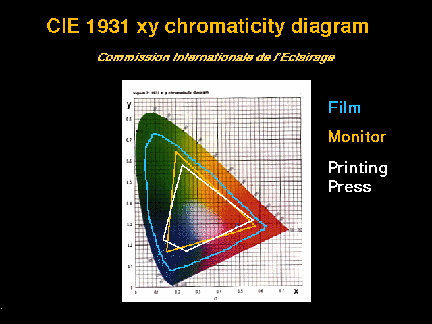
Chromaticity Diagrams
The CIE 1931 xy
This color space is a mathematical representation of the human eye's response to color. Note that this color space is non-linear! It's a 3-D model that is "unfolded" like a Mecador projection map of the earth.
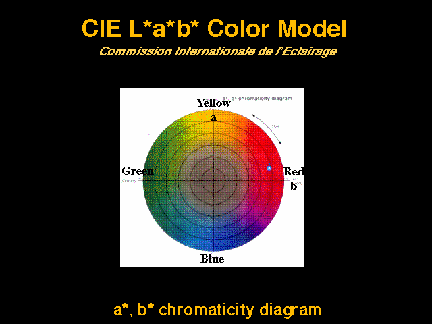
CIELAB
LAB color is the same model revised to be a linear color space. This model works best to define color on a computer because of its linear nature. A and B define the hue and saturation of the color where the L value or "Luminance" comprises the Z axis through the middle. The 0,0 point of the diagram is the "white reference" and defined as the color temperature. With the xyY defination of LAB (See "Printing Inks Setup" in Photoshop), the Y value can be calculated through a simple equation.
2.RGB
Exact color reproduction is and has always been the goal that is difficult to achieve �CMany applications use the Intenational de l��Eclairage��s CIE XYZ color model (or color space) as a basis to prepare a color rendering before it is output to a device�CThe CIE XYZ color model provides a mathematical representation of all visible colors and is hardware-device-independent�CHowever�Aeven a device-independent color model does not work well in practice for following reasons:
- The color range of the printer and the display do not match since monitors use the RGB color model and printer use the CMYK color model�Athe printer driver make the best suited for monitors since screen phosphors generate color by additive mixing�COn the other hand �Athe CMYK color model is best suited for printers since cyan �Amagenta �Ayellow �Aand black use subtractie mixing to create colors on paper�C
- The color ranger of a device varies with the technology as each technology has its own color range �C
- Even after the devices are calibrated�Athe colors vary when printed�C
So what is the solution ? The monitor screen colors are output to a printer consistenty ; that is �Athe application outputs the same color every time a paticular color is used�CThe devices are regularly calibrated to ensure that the color rendering of the printer matches the screen output�C
3.CMYK
- Introduction one CMYK publishes the very best work from students in advertising, design, illustration and photography. As judged by leaders in each field.CMYK is then sent to individual creative directors, art directors and principals at over 15,000 advertising agencies and design firms across the U.S. and abroad. Along with agency and design firm features, top student and school profiles , hints and tips from the pros, and much more, CMYK allows creative leaders the opportunity to see who's hot, and who to hire �V and gives students the chance to see what their competition is up to. With a total circulation of 30,000, CMYK is also used as the curriculum at the nation's art schools and universities, and can be found in leading book chains throughout the U.S., Canada, Japan and Sweden at Barnes and Noble, Borders, Crown Books, Tower Books and Keplers.
- Introduction two CMYK offers Scitex imagesetting for superior film output. Our Scitex system includes 2 fully equipped workstations and a large format Dolev 800 imagesetter for plotting films up to 32"x44". We also have an AGFA 7000 imagesetter for films up to 22"x26". We can provide you with positives or negatives at any line screen up to 625 lpi. Custom screens ara available, including Scitex FULLtone stochastic screening. For screenprinters, we offer custom screen angles and line screens as at 55 lpi or lower.We offer trapping with Scitex Full Auto Frames to provide automatic RIP trapping of your entire desktop lie on our Scitex workstations.
Save money by stripping your files electronically! We can provide paginations for QuarkXpress and Pagemaker files. We offer the QuarkXpress Xtension InPosition for printer spreads, 4-up's and 8-up's, or we can provide manual impositions.
4.Relation
The Commission International L'Eclairage (CIE) diagram of color space shows the range of visible color and the much smaller gamut ranges of RGB and YMCK color space. This is a 2-dimensional representation of something that is better described by a 3-dimensional model. The concept of three dimensions of color spaces was first articulated by Albert Munsell in 1914. Munsell defined even visual steps of color in hue, value (saturation), and chroma (equivalent grayness). Other early work in describing three-dimensional color space was contributed by Ostwald, who conceived that pure color hues should be lightened by adding white and darkened by adding black. His 3-D model took the shape of two equal cones joined at the base. In 4-color process, less dot density allows more light to be reflected from white paper, and colors are darkened by adding black, which is neutral and does not affect cast.
In 1931, the CIE refined the mathematical notation system for the three dimensions of color space by adding the concept of a standard observer with standard illumination. As the electronic pre-press industry seeks desirable standardization, a consensus formed using CIElab notation values (with 1,a,b being the coordinates for hue, saturation, and brightness, the evolutionary way of describing the three dimensions of color space originally detailed by Munsell). In the patented TRUMATCH approach to 4-color process, lighter values of a hue are achieved by reducing dot density and allowing more "white" paper to show through; darker colors are achieved achromatically by adding black. TRUMATCH affords the graphic designer a proportionately gradated color palette through the ability to select YMCK output values to 1% targets using desktop software and imagers. The CIE diagram illustrates the range of visible color space. Notice that RGB space and YMCK space are not congruent. Many RGB colors are not reproducible in YMCK space, and the reverse is also true. Furthermore, many solid-ink swatches fall beyond both gamut ranges. Publishing in 4-color process with the TRUMATCH Colorfinder for color selection will give an achievable palette of over 2,000 colors, blanketing the YMCK gamut range in smooth, proportionate steps.
Color space http://www.barco-usa.com/colorspa.htm
CMYK
Relation http://www.trumatch.com/articles/anchor.htm
Region Segmentation
General Approach
There are two classes of techniques for color indexing: indexing by (1) global color distribution and (2) local or region color. An important distinction between these techniques is that indexing by global distribution enables only whole images to be compared while regional indexing enables matching between localized regions within images. Both techniques are very useful for retrieval of images and videos but are suited for different types of queries.
Color indexing by global distribution is most useful when user provides a sample image for the query. For example, if the user is interested in finding panoramic shots of a football game between two teams, then by providing one sample of the image others can be found that match the query image. Color indexing by global color distribution works well in this case because the user is not concerned with the positions of colored objects or regions in the images. However, when the user is interested in finding things within images the global color distribution does not provide the means for resolving the spatially localized color regions from the global distribution.
On the other hand, color indexing by localized or regional color provides for partial or sub-image matching between images. For example, if the user is interested in finding all images of sunsets where the sun is setting in the upper left part of the image, then regional indexing enables this query to be answered. Localized or regional color indexing is generally more difficult because it requires the effective extraction and representation of local regions. In both cases a system is needed for the automated extraction and efficient representation of color so that the query system provides for effective image and video retrieval. In this paper we present a technique that applies to both global and localized color region extraction and indexing.
The feature extraction system consists of two stages: (1) extraction of regions and (2) extraction of region properties as shown in Figure 1. An automated system performs both stages without human assistance. It is typically stage 1 that is either manual or semi-automatic when the system is not fully automated. The representation of region color is often more robust when the region extraction is not automated.
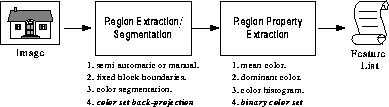
Figure 1: General approach for color image
feature extraction.
Region Extraction/Segmentation
The goal of the region extraction system is to obtain the spatial boundaries of the regions that will be of most interest to the user. The process of region extraction differs from image segmentation. Segmentation corresponds to a complete partitioning of the image such that each image point is assigned to one segment. With region extraction an image point may be assigned to many regions or to none. Conceptually, this is more desirable than segmentation because it supports an object-oriented representation of image content. For example, an image point corresponding to the wheel of a car can simultaneously belong to the two different regions that encapsulate respectively the wheel and the car as a whole.
There are several techniques for region extraction. The least complex method involves (1) manual or semi-automated extraction. In this process the images are evaluated by people and the pertinent information is confirmed or identified visually. This is extremely tedious and time-consuming for large image and video databases. Another procedure for region extraction utilizes a (2) fixed block segmentation of the images. By representing color content of small blocks independently there is greater likelihood that matches between regions can be obtained. However, it is difficult to pick the scale at which images should be best blocked. A third technique involves (3) color segmentation. There have been several techniques recently proposed for this such as color pairs [CLP94] and foreground object color extraction tools [HCP95].
We propose a new
technique which partly employs the color histogram (4) back-projection
developed by Swain and Ballard for matching images [SB91][SC95]. The basic idea behind the
back-projection algorithm is that the most likely
location of a spatially localized color histogram within
an image is found by the back-projection onto the image
of the quotient of the query histogram and the image
histogram. More specifically, given query histogram g[m]
and image histogram h[m], let ![]() . Then replace
each point in the image by the corresponding confidence
score B[m,n] = s[I[m,n]].
After convolving B[m, n] with a
blurring mask, the location of the peak value corresponds
to the most likely location of the model histogram within
the image. In small image retrieval applications this
computation is performed at the time of query to find
objects within images [SB91][EM95]. However, for a large collection
it is not feasible to compute the back-projection on the
fly. A faster color indexing method is needed.
. Then replace
each point in the image by the corresponding confidence
score B[m,n] = s[I[m,n]].
After convolving B[m, n] with a
blurring mask, the location of the peak value corresponds
to the most likely location of the model histogram within
the image. In small image retrieval applications this
computation is performed at the time of query to find
objects within images [SB91][EM95]. However, for a large collection
it is not feasible to compute the back-projection on the
fly. A faster color indexing method is needed.
We extend the back-projection to the retrieval from large databases by precomputing for all images in the database the back-projections with predefined color sets. By processing these back-projections ahead of time, the system returns the best matches directly and without new computation at the time of the query. More specifically, we modify the back-projection algorithm so that it back-projects binary color sets onto the images. Instead of blurring the back-projected images we use morphological filtering to identify the color regions. This process is described in greater detail in later sections.
Region Feature Extraction
Once the image regions are identified, each region is characterized and represented using a feature set. The goal of color representation is to accurately capture the salient color characteristics of the region in a low-dimensional vector. Two choices for simple color features are (1) mean color and (2) dominant color of the region. They both use only a 3-D vector to represent the color of the region. The comparison measurement is fairly easy to compute but the discrimination is inadequate. An alternative is to use (3) color histograms. A color histogram is a high-dimensional feature vector typically having greater than 100 dimensions and the comparison of histograms is computationally intensive. They are best suited for representation of global color rather than local color regions because of storage requirements and the large number of computations required at query time.
We propose a new approach for representation of color content which is well matched to the binary color set back-projection region extraction. We represent region color using a (4) binary color set that selects only those colors which are sufficiently present in the region. Since the color sets are binary vectors, they can be indexed efficiently, i.e., using a binary tree, rather than requiring substantial computations to compare histograms at query time. The binary set representation of color regions and indexing is described in detail in the following sections.
Color Image Retrieval Systems
Recently, several systems have appeared for the content-based retrieval of images. The QBIC system [FFN93] provides for the retrieval of images by color, texture and shape. It supports two classes of color content - global and local. In the QBIC system the extraction of local regions is handled manually by requiring a person to draw region boundaries using a mouse. Both the global and local color information is represented by mean color and color histogram. The QBIC system also uses a quadratic distance metric for comparing histograms. Because the quadratic distance measure is very computationally intensive, the mean color distance is used as a pre-filter for color queries [HSE95].
VisualSEEk
We are currently developing VisualSEEk: a content-based image/video retrieval system for the World Wide Web. VisualSEEk supports query by color and texture and spatial-layout. Other features such as shape, motion and embedded text will be incorporated in the near future. The system (see Figure 2) provides the user with a highly functional and platform independent Java user-interface which collects the user's query. The query is communicated to the VisualSEEk server on the World Wide Web through the Common Gateway Interface (CGI). The server answers the user's query by accessing the extracted meta-data that describes the images and videos in the archive.
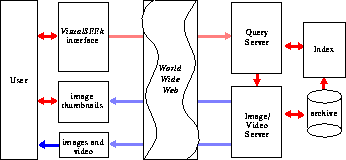
Figure 2: VisualSEEk
external system operation.
The VisualSEEk system emphasizes several research goals - automated extraction of localized regions and features, efficient representation of features, preservation of spatial properties, extraction from compressed data [Cha95][CS95] and fast indexing and retrieval. The color indexing component of the system uses the binary color set back-projection algorithm to extract color regions. The user may search for images using both global and local features. For a local color region query the user indicates the locations of the color regions by positioning regions on the query grid (see Figure 3(a)). The returned images can be used for a global query whereby the user selects one image and uses the give me more feature of VisualSEEk to retrieve images that best match the selected one in a specified way (see Figure 3(b)).
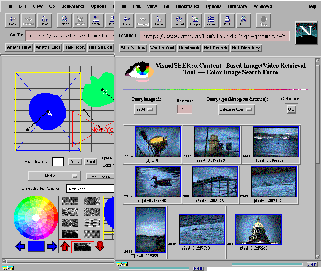
Figure 3: (a) VisualSEEk Java user
interface and (b) query returns with give me more
feature of VisualSEEk.
Terminology
Thresholding
Thresholding converts a grey level image into a binary image by setting all pixel values above a threshold to 1 and all those below to zero.
Adaptive Thresholding
The process of thresholding with the automatic local selection of a theshold value. Generally this value is estimated from local image content.
Region Growing
An intermediate step in the process of many "image segmentation" algorithms which aims to merge adjacent regions with similar characteristics in order to obtain a simpler and hopefully more correct interpretation of the data.
Image Segmentation
The process of assigning classification groups to an image (often on a pixel by pixel basis) in order to isolate (segment) particular regions of scene structure. Often done as a precursor to higher level interpretation such as recognition or measurement (achieved via the processes of "representation" and "classification").
Split and Merge
A particualr pixel based approach to "image segmentation" whereby the best image segmentation is arrived at by iteratively combining the processes of "region growing" and sub-division.
Histograms
A histogram is an array of non negative integer counts from a set of data, which represents the frequency of occurance of values within a set of non-overlapping regions. For example, the image histogram is an array of the frequency of occurrence of grey levels within a particular set of grey level ranges.
Grey and Binary Scale Levels
A grey level is a single scalar value associated with a particular location in an image. For optical or photographic sensors this value is proportional (or at least monotonically related to) the measured signal. Some sensors or image processing algorithms require multi-valued data such as complex (two valued) or "colour" (three valued) images. Grey level images generally have integer values in the range 0-64, 0-256 or 0-1024, corresponding to 6-bit, 8-bit, or 10-bit digitisation. The binary image requires less storage, one bit per pixel, and is generally used to represent the presence or absence of a particular "feature" at each point in the image (eg: "edges");.
Grey Level Processing
Grey level processing is the general term given to image processing of "grey level" image data. As distict from "binary processing" which refers to processing of binary (single bit per pixel) images.
References
- Cha95
- S.-F. Chang. Compressed-domain techniques for image/video indexing and manipulation. In I.E.E.E. International Conference on Image Processing, October 1995.
- CLP94
- T.-S. Chua, S.-K. Lim, and H.-K. Pung. Content-based retrieval of segmented images. In ACM Multimedia 1994, October 1994.
- CS95
- S.-F. Chang and J. R. Smith. Extracting multi-dimensional signal features for content-based visual query. In SPIE Symposium on Visual Communications and Image Processing, May 1995. Best paper award.
- EM95
- F. Ennesser and G. Medioni. Finding waldo, or focus of attention using local color information. I.E.E.E. Transactions on Pattern Analysis and Machine Intelligence, 17(8), August 1995.
- FFN93
- C. Faloutsos, M. Flickner, W. Niblack, D. Petovic, W. Equitz, and R. Barber. Efficient and effective querying by image content. IBM RJ 9453 (83074), August 1993.
- HCP95
- W. Hsu, T. S. Chua, and H. K. Pung. An integrated color-spatial approach to content-based image retrieval. In ACM Multimedia 1995, November 1995.
- HSE95
- J. Hafner, H. S. Sawhney, W. Equitz, M. Flickner, and W. Niblack. Efficient color histogram indexing for quadratic form distance functions. I.E.E.E. Transactions on Pattern Analysis and Machine Intelligence (PAMI), July 1995.
- Hun89
- R. W. G. Hunt. Measuring Color. John Wiley and Sons, 1989.
- Jon81
- K. S. Jones. Information Retrieval Experiment. Butterworth and Co., 1981.
- Rus95
- J. C. Russ. The Image Processing Handbook. CRC Press, Boca Raton, 1995.
- SB91
- M. J. Swain and D. H. Ballard. Color indexing. International Journal of Computer Vision, 7:1 1991.
- SC95
- J. R. Smith and S.-F. Chang. Single color extraction and image query. In I.E.E.E. International Conference on Image Processing, October 1995.
- WS82
- G. Wyszecki and W. S. Stiles. Color Science: Concepts and Methods. John Wiley and Sons, 1982.
All of the information about Region Segmentation above is from these links :
- http://www.ctr.columbia.edu/~jrsmith/html/pubs/tatfcir/color.html
- http://noodle.med.yale.edu/chakrab/pap1/pap1.html
- http://luxor.stanford.edu/~ramani/thesis/fullthesis.html
- http://www.wiau.man.ac.uk/courses/cvmsc/RegSeg.htm
Image query
Image can be query from color¡Btexture¡Bshape and layout.On-line collections of images are growing larger and more common, and tools are needed to efficiently manage, organize, and navigate through them. We have developed the QBIC system which lets you make queries of large image databases based on visual image content -- properties such as color percentages, color layout, and textures occurring in the images. Such queries use the visual properties of images, so you can match colors, textures and their positions without describing them in words. Content based queries are often combined with text and keyword predicates to get powerful retrieval methods for image and multimedia databases.
Abstract
In this paper we propose
a method for automatic color extraction and indexing to
support color queries of image and video databases. This
approach identifies the regions within images that
contain colors from predetermined color sets. By
searching over a large number of color sets, a color
index for the database is created in a fashion similar to
that for file inversion. This allows very fast indexing
of the image collection by color contents of the images.
Furthermore, information about the identified regions,
such as the color set, size, and location, enables a rich
variety of queries that specify both color content and
spatial relationships of regions. We present the single
color extraction and indexing method and contrast it to
other color approaches. We examine single and multiple
color extraction and image query on a database of 3000
color images.
Introduction
There is an increasing need for ways to organize and filter the growing collections of image and video data. It is an extremely time consuming task to assign text descriptions to images and the inadequacy of textual annotations for visual data has been recognized. Recently, researchers have begun to investigate "content-based" techniques for indexing images using features such as color, texture and shape [1][2]. A successful content-based image database system requires the following components:
* identification and utilization of intuitive visual features
* effective feature representation and discrimination
* automatic extraction of spatially localized features
* techniques for efficient indexing
In this paper we investigate the use of color for organizing and retrieving images and videos from databases. We maintain that color is an intuitive feature for which it is possible to utilize an effective and compact representation. Our approach automatically extracts the color content of isolated regions within images and builds efficient indexes to retrieve the regions over a large collection of images. The spatial localization of the color regions also allows for queries to include spatial positions and relationships between color regions. This gives a great power of expression for database queries that include both specification of color sets and relative and absolute spatial locations.
Queries supported by the single color technique include the following examples: give me all images containing...
a.) a large dark green area near top of image, i.e., trees
b.) a yellowish-orange spot surrounded by blue, i.e., a sunset
c.) a region composed of red, white and blue, i.e., a flag
d.) an area with red and white in equal amounts, i.e., a checkered table cloth.
We will explain how these queries can be answered using color sets with one or more colors, and/or by specifying spatial relationships and composition of regions.
Color Features
Color may be one of the most straight-forward features utilized by humans for visual recognition and discrimination. However, people show the natural ability of using different levels of color specificity in different contexts. For example, people would typically describe an apple as being `red', probably implying some type of reddish hue. But in the context of describing the color of a car a person may choose to be more specific instead using the terms `dark red' or `maroon'. Color extraction by computer is performed without benefit of a context. Lack of knowledge also makes it difficult to cull the color information from the color distortion. The appearance of the color of real world objects is generally altered by surface texture, lighting and shading effects, and viewing conditions. Image database systems that use color retrieval must grapple with these problems of automated color image analysis.
Color histogram
One common method for characterizing image content is to use color histograms. The color histogram for an image is constructed by counting the number of pixels of each color. Retrieval from image databases using color histograms has been investigated in [1][2][3]. In these studies the formulations of the retrieval algorithms follow a similar progression: (1) selection of a color space, (2) quantization of the color space, (3) computation of histograms, (4) derivation of the histogram distance function, (5) identification of indexing shortcuts. Each of these steps may be crucial towards developing a successful algorithm. But there has been no consensus about what are the best choices for these parameters. In [1] we evaluated the retrieval performance when several of these parameters were varied on a database of 500 color images.
There are several difficulties with histogram based retrieval. The first of these is the high dimensionality of the color histograms. Even with drastic quantization of the color space, image histogram feature spaces can occupy over 100 dimensions in real valued space. This high dimensionality ensures that methods of feature reduction, pre-filtering and hierarchical indexing must be implemented. The large dimensionality also increases the complexity and computation of the distance function. It particularly complicates `cross' distance functions that include the perceptual distance between histogram bins. Another challenge with the use of color histograms is to enable the extraction of localized features.
Color image segmentation
The extraction of spatially localized features is an extremely important aspect of image indexing. The isolated regions of interest within images should be identified and extracted independently from other regions in the image. For example, an image should be retrieved even when the user can describe only part of the image. If each image is represented by a single color histogram, this aspect of retrieval performance declines significantly. This is because extraneous information such as background colors may dominate the histogram.
Several attempts have been made to improve performance. In [1] images were segmented into fixed blocks and each block was indexed separately. In this way some blocks may still retain a reasonable characterization of objects of interest. On the other hand, the QBIC system [2] requires manual segmentation of images. In QBIC the color histograms are computed as attributes of the regions that have been cut out by hand. This reduces the potential contribution of background and other irrelevant colors but requires extensive human involvement in creation of the indexed data. Automated segmentation of images using color histograms may eventually provide useful results but has not yet been integrated into large image retrieval systems.
Single Color extraction
The goal of the single color extraction method is to reduce the dimensionality of the color feature space while gaining the ability to localize color information spatially within images. Illustrated in Figure 1, we accomplish this through the following means: reduction of the full gamut of colors to a set of manageable size (~100 carefully selected colors). We avoid mapping unacceptably dissimilar colors into the same bins. We also allow higher tolerance in color lightness and color saturation while reserving the most fine quantization for hue. We utilize a `colorizing' algorithm to paint the color images using the reduced palette and a broad brush. This ensures that the most dominant colors and regions are emphasized. The processed images retain a visibly acceptable and compact representation of the color content. After this processing, we search over the set of colors remaining in the image, and map the regions that sufficiently contain the selected colors into a database index. The next section discusses the process in more detail.
Color space
The RGB color format is the most common color format for digital images. The primary reason for this is because it retains compatibility with computer displays. However, the RGB space has the major drawback in that it is not perceptually uniform. Because of this, uniform quantization of RGB space gives perceptually redundant bins and perceptual holes in the color space. Furthermore, ordinary distance functions defined in RGB space will be unsatisfactory because perceptual distance is a function of position in RGB space.
Other color spaces, such as CIE-LAB, CIE-LUV and Munsell offer improved perceptual uniformity [4]. In general they represent with equal emphasis the three color variants that characterize color: hue, lightness, and saturation. This separation is attractive because color image processing performed independently on the color channels does not introduce false colors [5]. Furthermore, it is easier to compensate for many artifacts and color distortions. For example, lighting and shading artifacts will typically be isolated to the lightness channel. In general, these color spaces are often inconvenient due to the basic non-linearity in forward and reverse transformations with RGB space. For color extraction we utilize the more tractable HSV color space because it has the above mentioned characteristics and the transformation from RGB space is non-linear but easily invertible.
The next issue after color space selection is quantization. The HSV color space can be visualized as a cone. The long axis represents value: blackness to whiteness. Distance from the axis represents saturation: amount of color present. The angle around the axis is the hue: tint or tone. Quantization of hue requires the most attention. The hue circle consists of the primaries red, green and blue separated by 120 degrees. A circular quantization at 20 degree steps sufficiently separates the hues such that the three primaries and yellow, magenta and cyan are represented each with three sub-divisions. Saturation and value are each quantized to three levels yielding greater perceptual tolerance along these dimensions. The quantized HSV space appears in Figure 3.
Color processing
To identify color regions, the images are transformed to the quantized HSV space with 166 color bins and subsampled to approximately 196x196 such that correct aspect ratio is preserved. This generally reduces the image content to less than 50 colors. Even after the transformation it is still premature to isolate color regions because small details and spot noises interfere. We reduce most of this insignificant detail by using a colorizing algorithm. This processing is accomplished using a 5x5 median filter on each of the HSV channels. This non-linear filtering in HSV space does not introduce false hues. The color image is then converted back to an indexed RGB space. Table 1 reports the statistics of color processing of 3000 color images.
Color region labelling
The next step involves the extraction of the color regions from the images. This is done by systematically selecting from the colors present in the image one at a time, and in multiples, each time generating a bi-level image. The levels correspond to the selected and un-selected pixels for the specified color set. Refer to Figure 2 and Table 2 for an illustration of region extraction and representation of the Butterfly color image. Next follows a sequential labelling algorithm that identifies the isolated regions within the image. The characteristics of each color region are evaluated in regards to several thresholds to determine whether the region will be added to the database. The first threshold is one for region size. In our system the region must contain more than 64 pels to be significant. This value still allows for sufficiently small regions to be indexed.
If more than one color is represented in the color set we utilize two additional thresholds. The first threshold is the absolute contribution of each color. If a color does not contribute at least 64 pels to the region, the region is not added. Furthermore, the relative contribution is also measured. All colors must contribute to at least 20% of the region area. Notice that this produces a firm limit of 5 colors per color region although, we use only up to 3 colors at a time. If a color region does not pass one of these thresholds then it will not be indexed by that color set. If a region is rejected because one of the colors from the color set is not sufficiently represented, the region still has a chance to be extracted using a reduced color set leaving out the under-represented color. Enforcing the color set thresholds prevents the unnecessary and redundant proliferation of indexed multiple-color regions.
Color image mining
Even with the reasonably small color gamut it is necessary to search systematically for multiple color regions. Otherwise, it will require 2m passes over the image to test all combinations of m colors. We utilize a heuristic similar to that used for database mining [6]. The algorithm makes multiple passes over each image, expanding only the color sets that meet minimum support constraints. A color set Ci of binary colors is explored for an image only if for all colors k in Ci, where Ci[k]=1, there are at least t0 pixels in the image of color k such that t1 pixels of color k have not yet been allocated to a color region. We use t0 and t1 = 64. If t0 is not met then Ci will have colors that cannot be represented sufficiently by any color regions. Exploring this color set and all supersets of it would be futile. If t0 is met while t1 is not, then a color region containing all of the colors in Ci can alternatively be reconstructed using subsets of Ci and spatial composition. Therefore, exploration of Ci and its supersets generate redundant information.
Figure 4 illustrates an example of the extraction of an American flag in the San Francisco color image. The region was extracted in whole while searching over color sets in the extraction process. The region and color set met the constraints to allow the region to be extracted. The users request for a {red, white, blue} region is answered with the minimum bounding rectangle in Figure 4(d) that represents the region.
Color specification and spatial positions
The color characteristics specified by the user are represented using the m-dimensional binary color vector. The values may be obtained by picking colors from a color chooser, by navigating visually through 3-D color space, or by textual specification. The binary color vector will be quickly matched to region data because we allow only up to three colors per color set for each indexed region. This sparse binary vector representation of the color sets makes it far easier to index the color distributions than that needed for the color histogram techniques.
After the color characteristics of the regions have been determined, the spatial positions and relationships between regions can be specified by the user. The spatial characteristics of the color region query can be handled using one of several techniques that have been devised for representing and querying spatial information [7][8].
Conclusions and future work
Single color query is an extremely useful content-based query tool for users of image and video databases. We proposed a method for automatically extracting the single and multiple color regions within images. The color extraction approach allows interesting queries to be formulated based on size, shape and spatial relations of the color regions. The single color approach allows the user to specify the color content and spatial positions of region within images. Single color extraction and indexing is supported in the Content-Based Visual Query System being developed at Columbia University for a variety of image and video applications.
References
[1.] John R. Smith and Shih-Fu Chang, "Tools and Techniques for Color Image Retrieval," submitted to ACM Multimedia 95.
[2.] C. Faloutsos, et. al., "Efficient and Effective Querying by Image Content," IBM RJ 9453 (83074), August 3, 1993.
[3.] M. Swain and D. Ballard, "Color Indexing," International Journal of Computer Vision, 7:1, 1991, p. 11 -- 32.
[4.] G. Wyszecki and W. S. Stiles, Color Science: Concepts and Methods, John Wiley & Sons, 1982.
[5.] John C. Russ, The Image Processing Handbook, IEEE Press, 1995.
[6.] R. Agrawal, et. al, "Mining Association Rules between Sets of Items in Large Database," ACM SIGMOD-93, Washington, DC, May, 1993.
[7.] T. Gevers and A.W.M. Smeulders, "An Approach to Image Retrieval for Image Databases," Database and Expert System Applications (DEXA-93), 1993.
[8.] S. K. Chang, et. al., "An Intelligent Image Database System," I.E.E.E. Transactions on Software Engineering, Vol. 14, No. 5, May 1988.
[9.]http://wwwqbic.almaden.ibm.com/
[10.]http://www.ctr.columbia.edu/~jrsmith/html/pubs/ICIP-95-2/single1.html
To appear at the International Conference on Image Processing (ICIP-95), Washington, DC, Oct. 1995
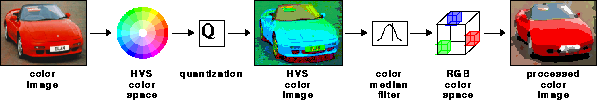
FIGURE 1. Car color Image: (1) conversion to HVS color space, (2) quantization of HVS space, (3) color median filtering, (4) conversion to indexed RGB space, (5) the processed color image has dominant color regions emphasized.
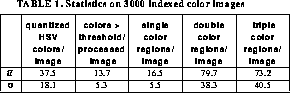
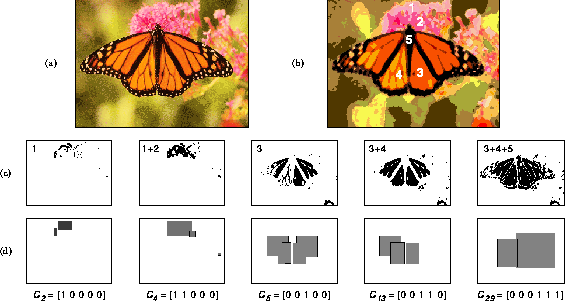
FIGURE 2. (a) Butterfly color image, (b) processed color image with 30 colors, (c) pixels from image (b) belonging to color set Ci, (d) minimum bounding rectangles (MBRs) for extracted regions used to index the image collection.
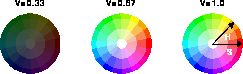
FIGURE 3. Quantized HSV color space, 18 hues, 3 saturations and 3 values + 4 grays = 166 colors.
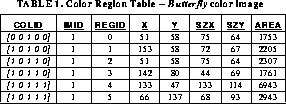
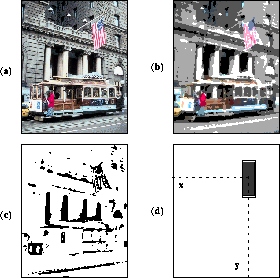
FIGURE 4. (a) San Francisco color image, (b) processed image with 73 colors, (c) pixels belonging to color set = {red, white, blue}, (d) extracted color region as present in index.
��������
- By-Her Wang, "Home Page" : http://robotics.stanford.edu/~bwang/
- By-Her Wang, "Project in Color Segmentation" : http://robotics.stanford.edu/~bwang/ee368.html
- John R. Smith and Shih-Fu Chang, "Tools and Techniques for Color Image Retrieval" : http://www.ctr.columbia.edu/~jrsmith/html/pubs/tatfcir/color.html
- "Annotated Computer Vision Bibliography: Table of Contents" : http://cmp.felk.cvut.cz/~kraus/Mirrors/iris.usc.edu/Vision-Notes/bibliography/contents.html
- Pascal Bertolino, "TIMC-IMAG, GRENOBLE" : http://www-timc.imag.fr/~bertolin/index.shtml
- "Region Segmentation" : http://www.wiau.man.ac.uk/courses/cvmsc/RegSeg.htm
- Ramani Pichumani, "Construction of a Three-Dimensional Geometric Model for Segmentation and Visualization of Cervical Spine Images" : http://luxor.stanford.edu/~ramani/thesis/fullthesis.html
- Amit Chakraborty, L.H. Staib, James S. Duncan, "Deformable Boundary Finding Influenced by Region Homogeneity" : http://noodle.med.yale.edu/chakrab/pap1/pap1.html
- Sven Schröter, "Automatic Calibration of Lookup-Tables for Color Image Segmentation" : http://ls7-www.informatik.uni-dortmund.de/~schroete/paper/html/erlangen97/paper.html
- John R. Smith, "Integrated Spatial and Feature Image Systems: Retrieval, Analysis and Compression" : http://disney.ctr.columbia.edu/jrsthesis/thesissmall.html
- Computer Graphics System Development Corporation : http://www.cgsd.com/
- "CGSD Gamma Correction and Color Space": http://cgsd.com/papers/gamma_colorspace.html
- "YCC color space": http://www.aols.com/colorite/yccspace.html
- "A Guided Tour of Color Space": http://www.inforamp.net/~poynton/papers/Guided_tour/abstract.html
- "The CIE Lab color space": http://www.linocolor.com/colorman/sp_ciela_2.htm
- "Enter color space studio ":http://www.tinymind.com/bigb/colorspace/index.html
- "Anchoring Color Space": http://www.trumatch.com/articles/anchor.htm
- "RGB Technology": http://www.rgbtec.com/